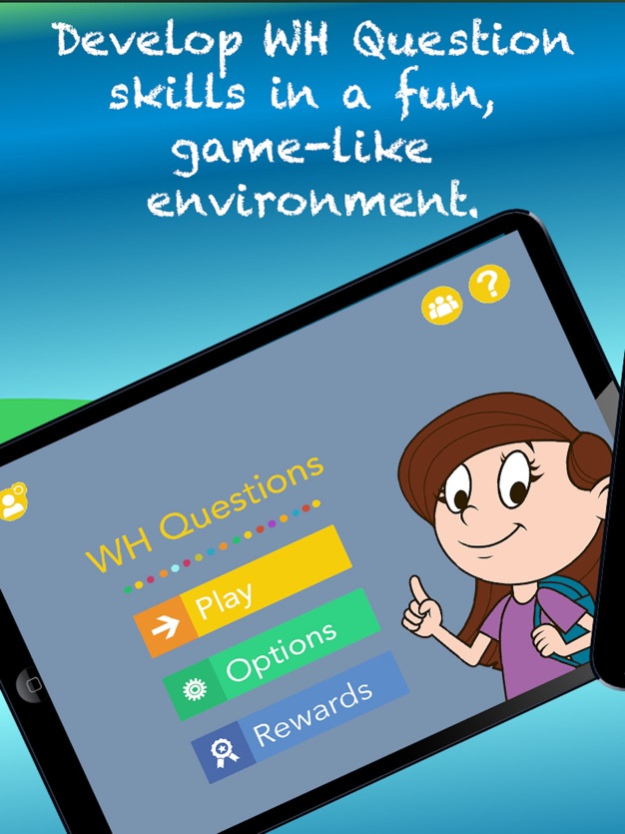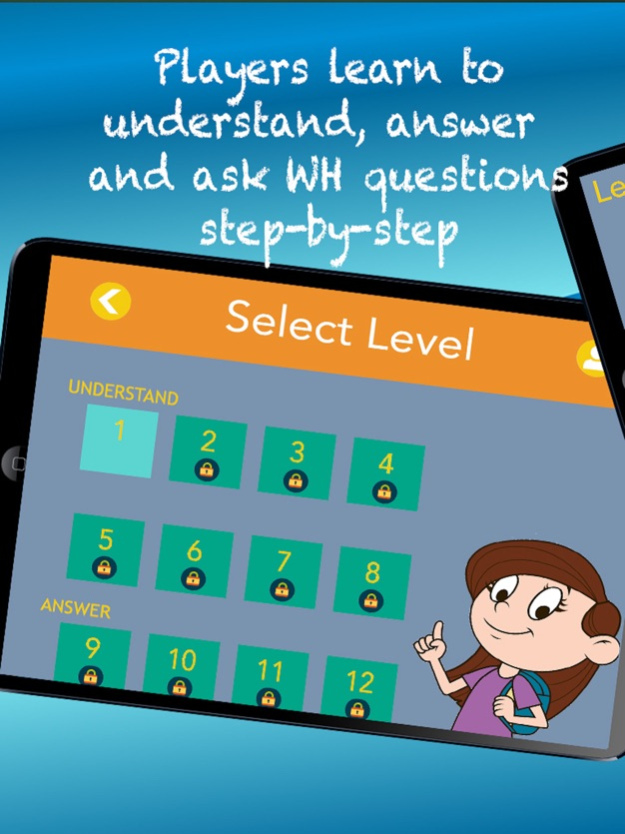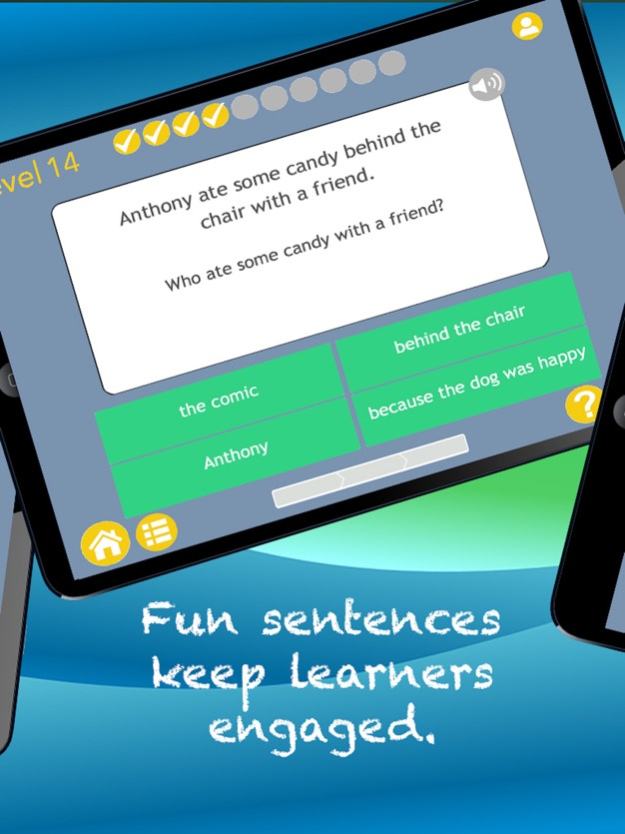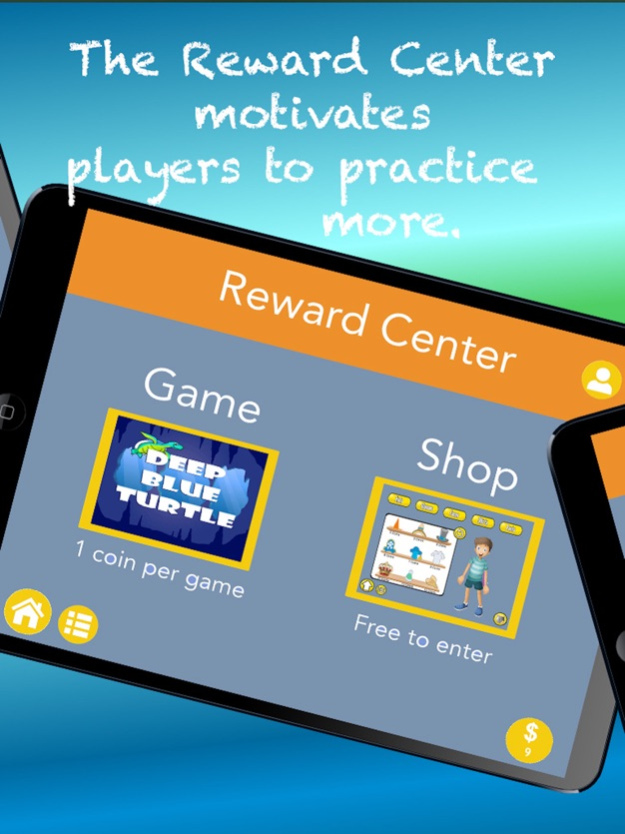WH Questions Skills 1.6
Continue to app
Free Version
Publisher Description
** Happy Frog Apps is a Mom’s Choice Award Winner! Also featured on FunEducationalApps.com, TeachersWithApps.com, and more! **
WH Questions teaches children how to UNDERSTAND, ASK and ANSWER questions using WHO, WHAT, WHEN, WHERE, WHY and HOW, in a fun game-like environment.
What parents say about our awesome reading comprehension apps:
*** 5 stars! Brilliant! An app that understands how kids actually learn. Thank you!
*** 5 stars! My kids love this app because of the fun, silly sentences. I love it because it works!
WH Questions provides:
- Graduated practice at understanding, then answering, then asking WH questions.
- Fun sentences to keep students motivated.
- Audio support for weak readers.
- 'At a glance' reporting shows you instantly how your child is doing with each skill and question type.
Being able to ask and answer WH questions is a key requirement for reading success. This app provides a motivating environment for your child to develop these important skills.
Other benefits:
- FRUSTRATION FREE: Your child will always be guided to the correct answer.
- REWARD CENTER: Fun and engaging Reward Center increases motivation.
- EASY TO USE. Can be used independently (just hand it over: your child will know what to do!) or with a therapist/parent for intervention.
- EXTENSIVE REPORTING: for up to 10 players to suit the needs of parents, teachers and therapists.
Our apps are designed for and tested by typical and special needs children. Testers include children with Autism and other special needs. Our apps work for them!
This app is part of a grade-by-grade series of Reading Comprehension apps. For any struggling learner, find the app that allows your child to work at 70-80% accuracy. Children need success to keep their brain in 'learning mode'. Ignore the grade-level and find the one that best suits your child.
(Look on the app store for a reduced-price bundle of the whole series.)
To evaluate the app, download the free version, which has one free book. Additional levels and additional players can be accessed with in-app purchases. (All levels can be purchased for $2.99 -- price may change.)
If you prefer no in-app purchases, download the School Edition of this app, which includes all levels and up to 10 players.
We take customer service very seriously! If you ever have a problem or find that we've missed something, contact us at our website and we will do our best to fix the problem.
We collect NO private information in our app. None! Our apps do not allow unrestricted web or social media access. We conform to the Children's Online Privacy Protection Act.
Jan 28, 2022
Version 1.6
Updated libraries for a smoother experience.
About WH Questions Skills
WH Questions Skills is a free app for iOS published in the Kids list of apps, part of Education.
The company that develops WH Questions Skills is Janine Toole. The latest version released by its developer is 1.6.
To install WH Questions Skills on your iOS device, just click the green Continue To App button above to start the installation process. The app is listed on our website since 2022-01-28 and was downloaded 8 times. We have already checked if the download link is safe, however for your own protection we recommend that you scan the downloaded app with your antivirus. Your antivirus may detect the WH Questions Skills as malware if the download link is broken.
How to install WH Questions Skills on your iOS device:
- Click on the Continue To App button on our website. This will redirect you to the App Store.
- Once the WH Questions Skills is shown in the iTunes listing of your iOS device, you can start its download and installation. Tap on the GET button to the right of the app to start downloading it.
- If you are not logged-in the iOS appstore app, you'll be prompted for your your Apple ID and/or password.
- After WH Questions Skills is downloaded, you'll see an INSTALL button to the right. Tap on it to start the actual installation of the iOS app.
- Once installation is finished you can tap on the OPEN button to start it. Its icon will also be added to your device home screen.